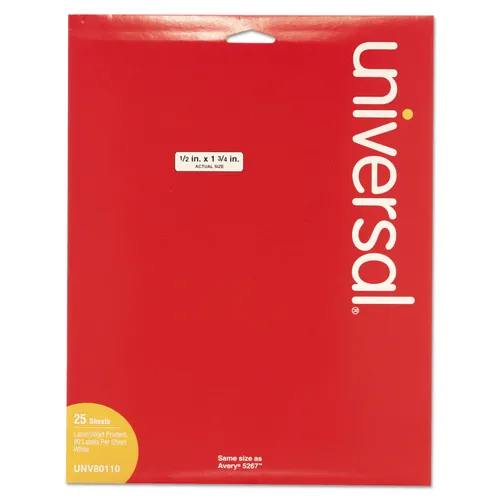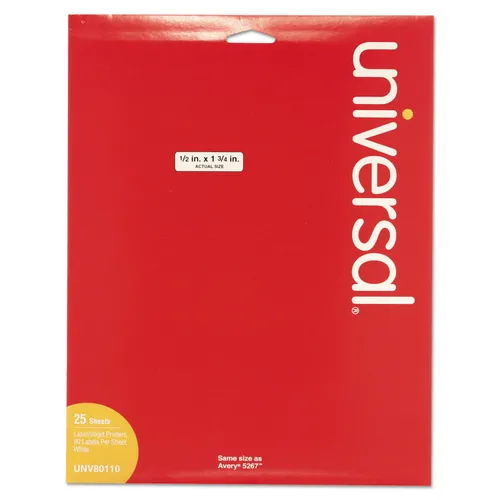Answers
Oct 02, 2017 - 03:33 PM
1. Input your original Universal item number into the search bar of www.OnTimeSupplies.com
2. The Avery equivalent, if available, will then appear next to the original item.
3. Copy the equivalent Avery item number.
4. Open a new tab and visit www.Avery.com
5. Paste the Avery item number you copied in step 3 into the search bar.
6. Delete the "AVE" from the beginning of the Avery item number and press search.
7. Download the template.
8. Customize your template and enjoy!
Oct 02, 2017 - 03:35 PM
1. Input your original Universal item number into the search bar of www.OnTimeSupplies.com
2. The Avery equivalent, if available, will then appear next to the original item.
3. Copy the equivalent Avery item number. (AVE30617 or AVE5267)
4. Open a new tab and visit www.Avery.com
5. Paste the Avery item number you copied in step 3 into the search bar.
6. Delete the "AVE" from the beginning of the Avery item number and press search.
7. Download the template.
8. Customize your template and enjoy!