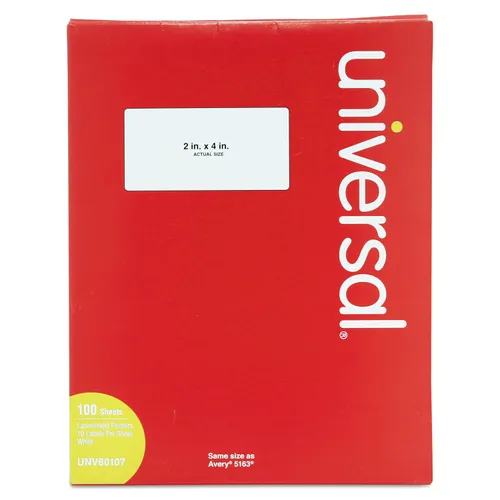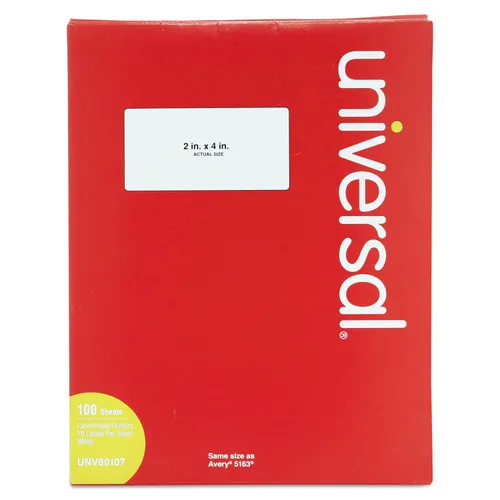Answer
Oct 17, 2016 - 09:08 AM
You'll need to download a template for these labels. Since they are the same size as the Avery 5163 labels, you can download the template for those labels. Go to Avery.com and enter 5163 in the search field in the top right corner where it says "Enter Product # or Keyword." Then, click on the product name (should be first in the list): Avery White Shipping Labels with TrueBlock Technology for Laser Printers 5163. This link will then load the product. Just under the product image on the left side of the screen, you'll see a link for View Templates - click on this link. You can then choose which template you'd like to download.