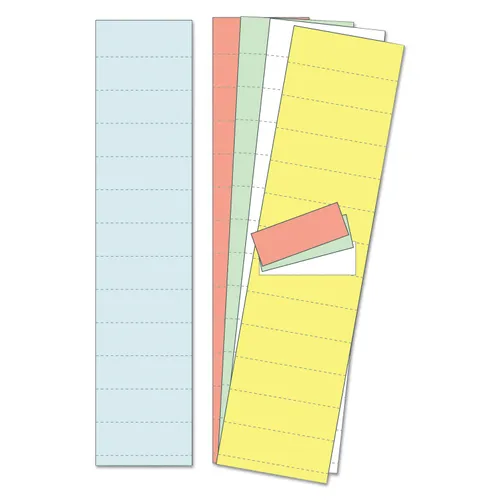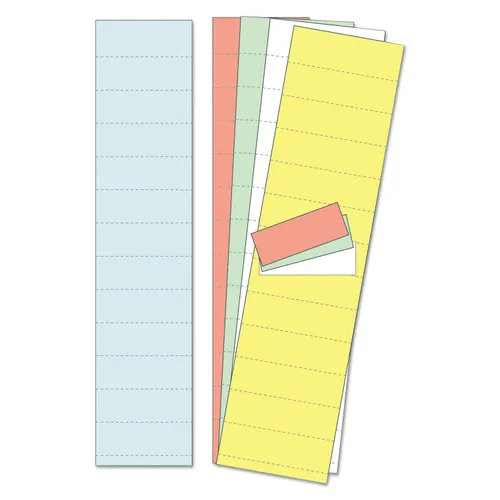Answer
May 25, 2016 - 10:04 AM
For printing on the 8 1/2" x 11" MasterVision® Data Card Paper Inserts these easy steps can be followed:
1. Place the MasterVision® Data Card Paper Inserts into your printer.
2. Open the Excel program on your computer.
3. Set the row height to 72" font size in Excel.
4. Set the column width to your choice.
5. Type your content in as many slots as needed & print!
The smaller replacement inserts like BVCFM1312 and BVCFM1513 can be written on directly for the best results.