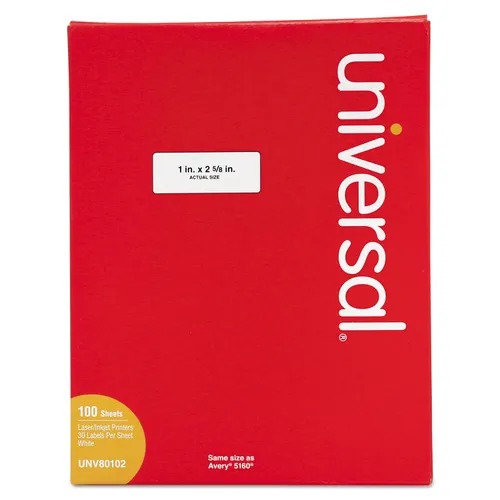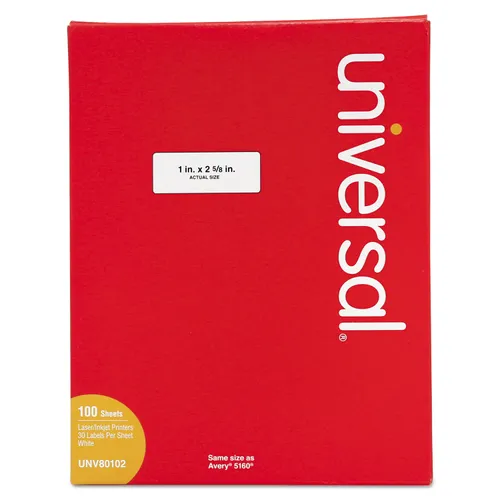Answer
May 06, 2014 - 12:00 AM
Hi Bob,
Thank you for your question about Universal Laser Printer Permanent Labels UNV80102.
There are two ways import contacts from an Excel spreadsheet to print UNV80102 Labels. The first is online at the Avery Design & Print Studio. UNV80102 labels have the same size, shape and layout as Avery 5160 labels, so you can use their templates. Just enter 5160 in the search box to get started. Once you pick a style you like, can do a mail merge to import your contacts.
You can also perform a mail merge from MS Word. You can download step-by-step instructions below:
Hope this solves your problem!
Best,
Frankye