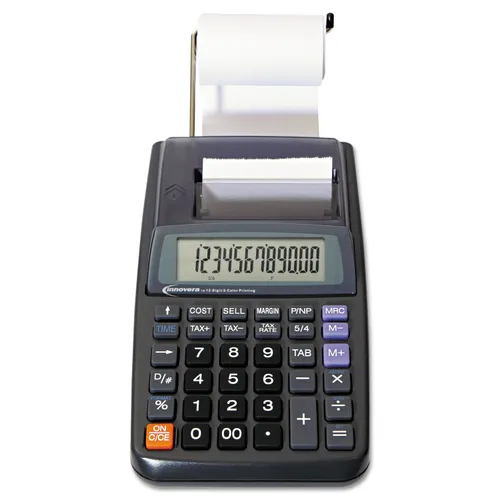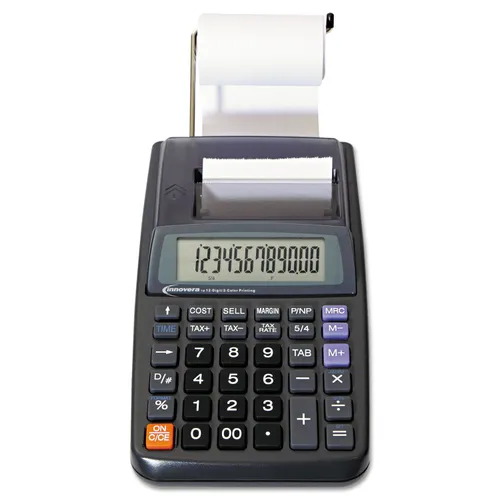Answer
Dec 27, 2013 - 12:00 AM
The Innovera 16010 Calculator uses two rolls of 2-1/4" inch plain paper, such as Universal Adding Machine/Calculator Rolls #UNV35715. They're pretty simple to install.
Installing the Internal Paper Roll- Remove the plastic paper cover.
- Place the new roll of paper in the paper compartment.
- Feed the paper into the paper guide, located below the black plastic housing and above the metal guide.
- Press the FEED button until the printer paper comes up to the print head.
- Replace the plastic cover.
- Remove the plastic paper cover.
- Swing the external paper holder bar out and place the roll of printer paper on it.
- Feed the paper through the slot at the back of the unit into the paper guide, located below the black plastic housing and above the metal guide.
- Press FEED until the paper comes up to the print head.
- Replace the plastic cover.