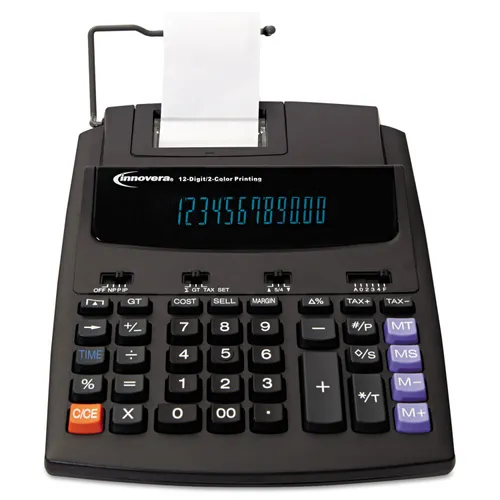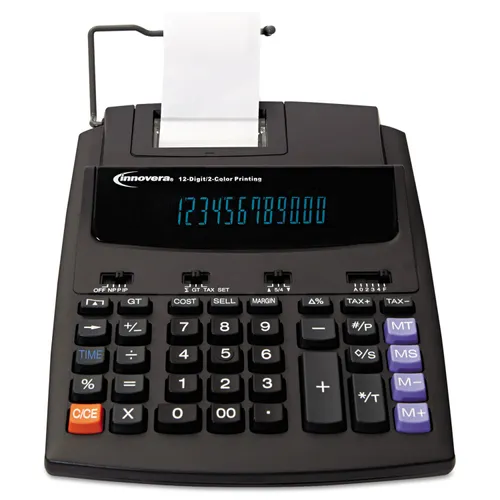Answer
Dec 27, 2013 - 12:00 AM
Always turn the power OFF on your calculator before replacing the ink roller.
 1) Turn the power off. 1) Turn the power off.2) Open the printer cover. |
 3) Remove the old ink roller by pulling it up. 3) Remove the old ink roller by pulling it up.4) Insert the new ink roller IR-40T in the compartment and gently press it down until it snaps into place. |